Making icons for Windows Vista
2 posters
Page 1 of 1
 Making icons for Windows Vista
Making icons for Windows Vista
Step 1
Open your vector or image editing program. Create a new canvas to create your image. The canvas must be a square of 256 pixels by 256 pixels. If you want your icon to show the picture without a square, provide a transparent background for your image.
Step 2
Design the picture you will use as an icon. Shrink a larger picture down to size or create an icon which typifies the file or folder it represents.
Step 3
Save your picture in a folder you can find quickly, such as "My Vista Icons."
Step 4
Right-click the icon for the folder or file you want to change. Choose the "Properties" option from the pop-up list.
Step 5
Select the "Shortcut" tab to make changes to icons which will open programs and the "Customize" tab to make changes to icons for folders.
Step 6
Use the "Change Icon" option to choose the new icon from your folder, and then click the button to apply the change.
enjoy
Open your vector or image editing program. Create a new canvas to create your image. The canvas must be a square of 256 pixels by 256 pixels. If you want your icon to show the picture without a square, provide a transparent background for your image.
Step 2
Design the picture you will use as an icon. Shrink a larger picture down to size or create an icon which typifies the file or folder it represents.
Step 3
Save your picture in a folder you can find quickly, such as "My Vista Icons."
Step 4
Right-click the icon for the folder or file you want to change. Choose the "Properties" option from the pop-up list.
Step 5
Select the "Shortcut" tab to make changes to icons which will open programs and the "Customize" tab to make changes to icons for folders.
Step 6
Use the "Change Icon" option to choose the new icon from your folder, and then click the button to apply the change.
enjoy
George- Computer Savy
- Number of posts : 104
Registered : 2009-05-01
 Re: Making icons for Windows Vista
Re: Making icons for Windows Vista
nice work! 

Alex- Admin
- Operating System : Mac
Number of posts : 137
Registered : 2008-12-10
 Similar topics
Similar topics» Creating your own icons
» making my Memory faster
» How to use less ram (for Windows users)
» Will you be Purchasing Windows 7?
» making my Memory faster
» How to use less ram (for Windows users)
» Will you be Purchasing Windows 7?
Page 1 of 1
Permissions in this forum:
You cannot reply to topics in this forum