Create an Invisible Folder!!!
3 posters
Page 1 of 1
 Create an Invisible Folder!!!
Create an Invisible Folder!!!
Perfect for hiding files you dont want other people to see. 
1. Create a new folder.
2. Right Click and click rename.
3. Press Alt and 160. You must press the numbers on the number pad. Note: Keep the Alt button down while pressing the numbers.
4. Now it should come up with a blank space where the name usually goes.
5. Right Click the folder again and click Properties.
6. Click the Customize tab and then the Change Icon button.
7. Go to around the middle and there should be some blank spaces.
8. Select one of them and then press OK then Apply then OK again.
9. You should now end up with a folder that is invisible!!!
P.S. You can find where the folder is by highlighting the files and then you should be able to see a blue box. This is your invisible file.
1. Create a new folder.
2. Right Click and click rename.
3. Press Alt and 160. You must press the numbers on the number pad. Note: Keep the Alt button down while pressing the numbers.
4. Now it should come up with a blank space where the name usually goes.
5. Right Click the folder again and click Properties.
6. Click the Customize tab and then the Change Icon button.
7. Go to around the middle and there should be some blank spaces.
8. Select one of them and then press OK then Apply then OK again.
9. You should now end up with a folder that is invisible!!!
P.S. You can find where the folder is by highlighting the files and then you should be able to see a blue box. This is your invisible file.

D.K.- Know-It-All
- Number of posts : 153
Registered : 2009-06-03
 Re: Create an Invisible Folder!!!
Re: Create an Invisible Folder!!!
Great work DK keep it up! Would you like to take the rare oppertunity to be a moderator for the Computer Tricks & Tips category?

Alex- Admin
- Operating System : Mac
Number of posts : 137
Registered : 2008-12-10
 Re: Create an Invisible Folder!!!
Re: Create an Invisible Folder!!!
Yes Canton, I would like to take the rare opportunity to be the moderator for this section

D.K.- Know-It-All
- Number of posts : 153
Registered : 2009-06-03
 Re: Create an Invisible Folder!!!
Re: Create an Invisible Folder!!!
Does this apply for vista as well or just XP i know there is a few differences between the two in options including folder options...

Sam- Computer Savy
- Number of posts : 144
Registered : 2008-12-11
 Re: Create an Invisible Folder!!!
Re: Create an Invisible Folder!!!
Most the tricks I put up apply to XP so I;m not sure if they work on Vista as well

D.K.- Know-It-All
- Number of posts : 153
Registered : 2009-06-03
 Re: Create an Invisible Folder!!!
Re: Create an Invisible Folder!!!
Ok will try it out and let you know!

Sam- Computer Savy
- Number of posts : 144
Registered : 2008-12-11
 Re: Create an Invisible Folder!!!
Re: Create an Invisible Folder!!!
I thought you have Vista?

Alex- Admin
- Operating System : Mac
Number of posts : 137
Registered : 2008-12-10
 Re: Create an Invisible Folder!!!
Re: Create an Invisible Folder!!!
Yes but he might have XP as well...

Sam- Computer Savy
- Number of posts : 144
Registered : 2008-12-11
 Re: Create an Invisible Folder!!!
Re: Create an Invisible Folder!!!
Nah I dont have Vista. To be honest I think Vista was a huge fail

D.K.- Know-It-All
- Number of posts : 153
Registered : 2009-06-03
 Re: Create an Invisible Folder!!!
Re: Create an Invisible Folder!!!
Check out folder lock, it is a great software program which creates a "Locker" which encrypts itself, it cannot be deleted, and is password protected, the program cannot be uninstalled unless you have the password, therefore your files are 100% safe... look it up!

Sam- Computer Savy
- Number of posts : 144
Registered : 2008-12-11
Page 1 of 1
Permissions in this forum:
You cannot reply to topics in this forum